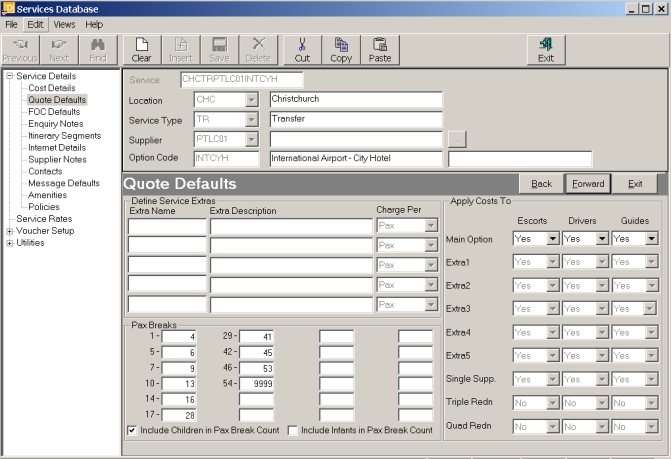
(continued from Cost Details Screen)
This screen enables:
Screen Shot 65: Add New Option Wizard - Quote Defaults Screen
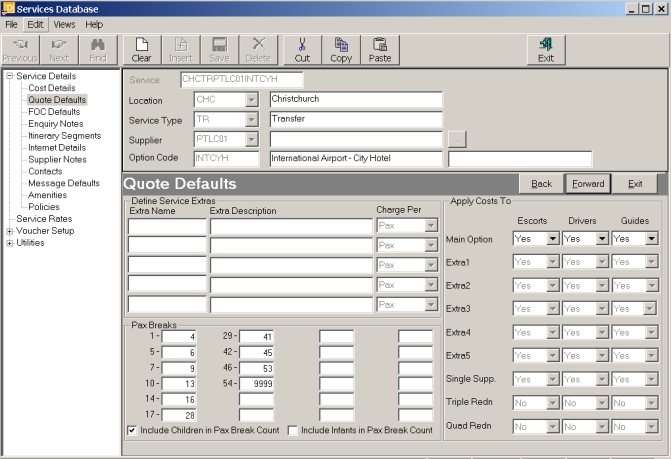
Extra Name 1-5 (20 Char each)
Up to 5 extra services and rates can be optionally be defined per Service Option. Extras are prompted to reservation staff when adding a service option to a booking. Max 20 characters.
|
|
If there are no Extras for the service, leave these fields blank. |
Extra Description 1-5 (60 Char)
These are extras fields which are designed to cater for Extras descriptions which will not fit in the 20 character ‘Extra Name’ field.
|
|
Where both the Extras Description fields and the Extra Name fields have been used because of the length constraint of the Extra Name field(s), then those Extra Names whose length does not exceed the field length constraint should also be entered into the Extra Description field. This is to avoid confusion when deciding which fields to output on documentation. |
Charge Per: (Dropdowns)
These dropdowns determine how the charging for Extras is to be handled. The dropdowns have the following values:
|
Pax |
Use Pax if an extra is costed on a per Person basis. |
|
Room |
Use Room on if an extra is costed on a per Room basis. |
|
Group |
Use Group if an extra is costed on a per Group (all pax having the extra) basis. |
|
SCU |
Use SCU if an extra is costed per Second Charge Unit (SCU) e.g. per night. This means that when using the service in a quote/booking, entering (e.g.) 3 Nights, the default quantity for the extra will be 3. |
|
FCU/SCU |
Use this option if an extra is costed per First Charge Unit (FCU) multiplied by the Second Charge Unit (SCU). This means that if there are 3 Rooms (FCU) times 3 Nights, the default extra quantity will be 9. |
Apply Costs For
This section defines default settings for when and how Service Option costs and Extras costs are automatically applied by Tourplan in quotes and bookings.
|
|
Escorts, Drivers & Guides are never costed for group services – the cost is only ever divided by Pax. |
Pax breaks are used, in this example, to define the range of vehicle sizes available for this Service Option.
|
|
There must be a final setting from last vehicle size to 9999. If there is not, and the booking pax number is greater than the last vehicle size (53 seats in this case), then the system will not be able to cost additional vehicles. |
|
|
The Checkboxes ‘Include Children in Pax Breaks’ and ‘Include Infants in Pax Breaks’, when checked, will include any Children and/or Infants in the count of seats required. i.e., will Children/Infants in bookings using this service physically occupy a seat? |
|
|
The Pax Break fields are used to determine when additional (in this case) vehicles are required. If a group booking had 65 pax, then based on the settings in Screen Shot 65: Add New Option Wizard - Quote Defaults Screen, Tourplan would cost 2 coaches. These would both be at the 54 – 9999 rate. Manual manipulation at the quoting/booking service line level is required to obtain accurate costings. This is because each tour operator is different – for 65 pax, some might want 2 x 53 seaters; others may want 2 x 28 seaters plus 1 16 seater. |
Forward
To continue setting up the Service, click the ‘Forward’ button on the Wizard bar. This will display the Quote Defaults screen.
Exit
To cancel setting up the Service click the ‘Exit’ button on the Wizard bar.
Back
If any item on previous screens needs correcting, use the ‘Back’ button on the Wizard bar.
(continued in FOC Defaults Screen)